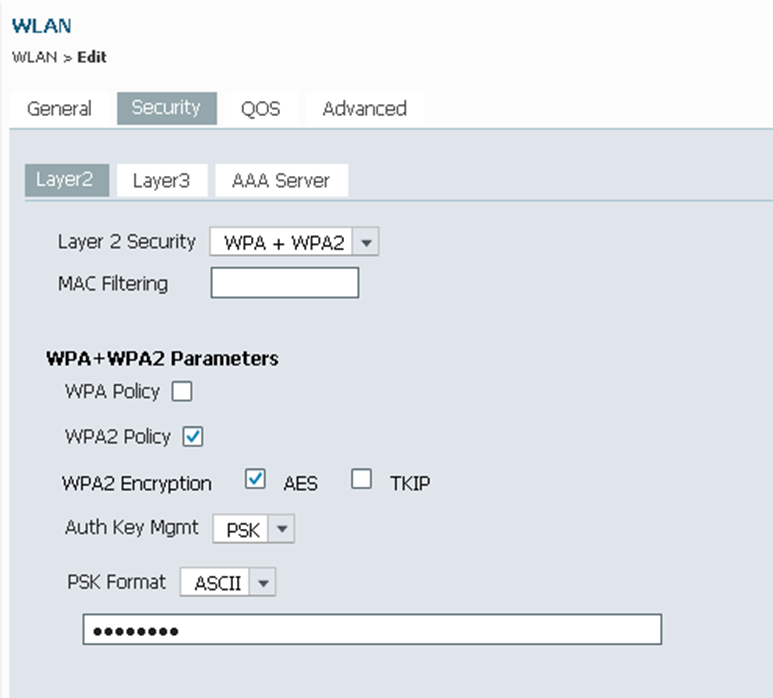5.10 Configure WLAN using WPA2 PSK using the GUI
The CCNA requires us to know how to configure a WLAN with WPA2 PSK security on a Cisco WLC via the web-based GUI. It does not require us to configure it via a console, but this is possible.
Go to Configuration > Wireless > WLAN > WLANs. Create a new WLAN as before.
Once the WLAN is created, go to the Security tab inside the WLAN configuration. Check the WPA2 Policy box. Check the WPA2 Encryption AES box. Enter a Pre-Shared Key under the PSK section.