1.11 Identify common features and tools of the Linux client / desktop OS
- Common Commands
- ls
- pwd
- mv
- cp
- rm
- chmod
- chown
- su / sudo
- apt-get
- yum
- ip
- df
- grep
- ps
- man
- top
- find
- dig
- cat
- nano
- Best Practices
- Backups
- Antivirus
- Updates / Patches
- Tools
- Shell / Terminal
- Samba
Basic Linux commands
Linux is just a shell with the potential to add a graphical user interface on top of it. Let’s look at some commands
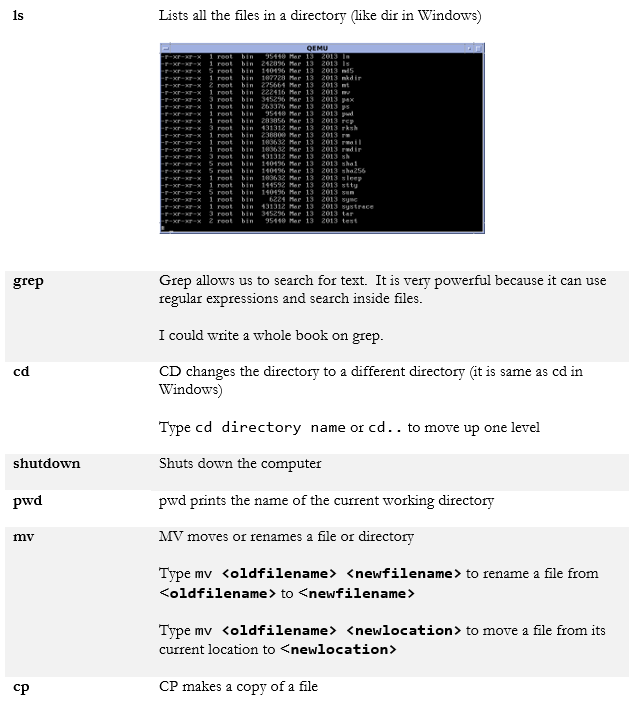
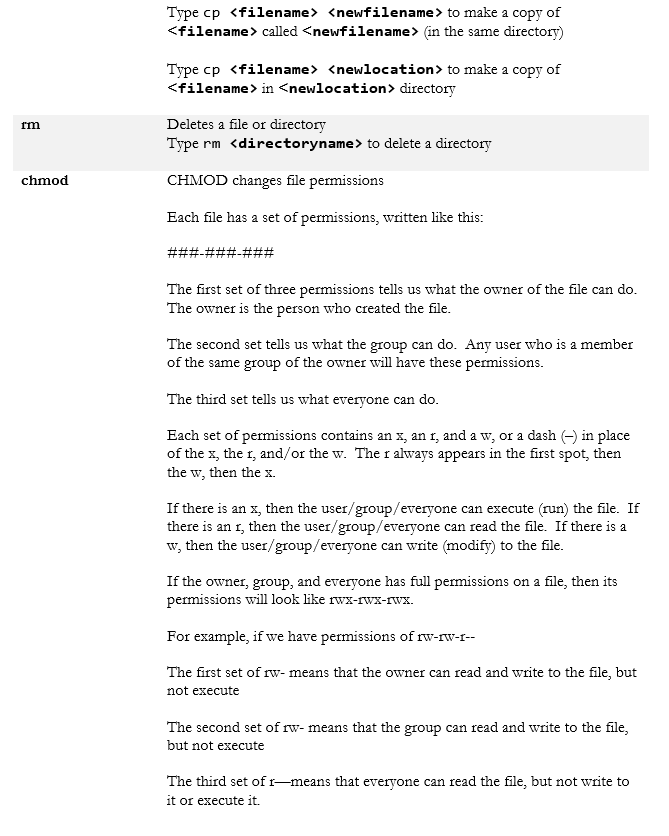
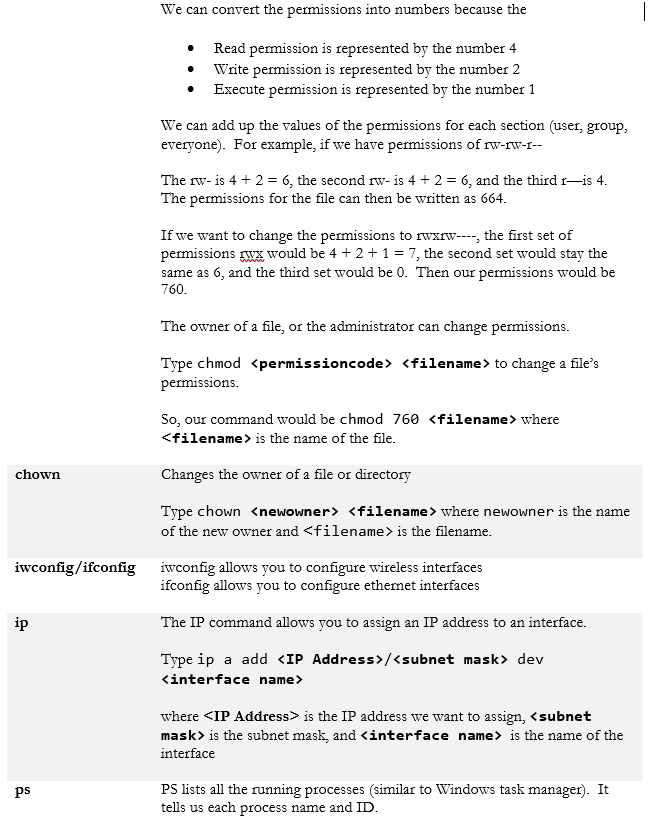
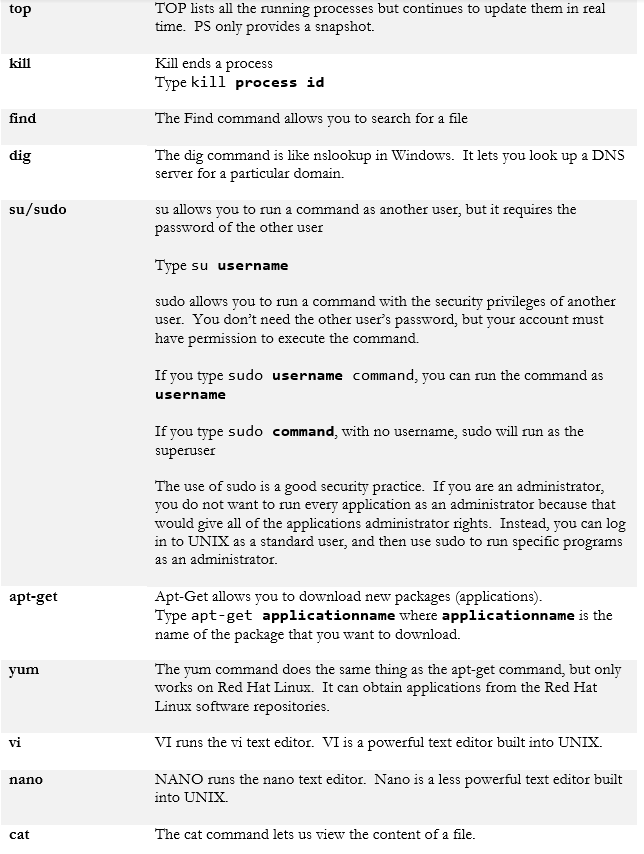
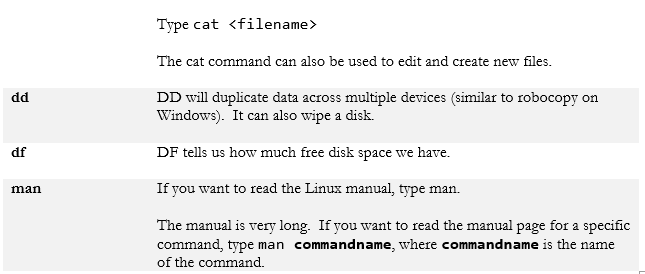
Best Practices for Linux
- Backups. You should back up your data regularly. Linux is a good operating system, but the hardware underneath can fail. There are many free, open source back up applications that you can install. You should set one up to automatically back up your data to the cloud. We will discuss back ups in greater detail later in the book.
- Antivirus. According to Ubuntu, viruses for Linux are so rare that you don’t need to worry about installing an antivirus program. Linux is more secure than Windows or macOS. The best way to keep Linux secure is to install updates regularly.
- Updates / Patches. Check for updates regularly and install all new updates. You can update your system with two commands
- apt-get update. This command downloads the list of programs that need to be updated.
- apt-get upgrade. This command checks the results from the previous command and upgrades all the applications.
- apt-get update. This command downloads the list of programs that need to be updated.
Samba
Samba is an application that allows us to integrate Linux machines with Windows machines and servers. What can we do with Samba?
- Log in to a Linux machine with our Active Directory credentials
- Print to a printer connected to a Windows print server
- Share files
- Use WINS, NetBIOS, SMB, and NTLM
