2.3 Compare and contrast protocols for wireless networking
- Frequencies
- 2.4 GHz
- 5 GHz
- Channels
- Regulations
- 2.4 GHz vs 5 GHz
- Bluetooth
- 802.11
- A
- B
- G
- N
- ac (Wi-Fi 5)
- ax (Wi-Fi 6)
- Long-Range Fixed Wireless
- Licensed
- Unlicensed
- Power
- Regulatory Requirements for Wireless Power
- NFC
- Radio-Frequency Identification (RFID)
Frequencies
We mentioned wireless access points in the previous section. Let’s take a deeper look at how they work.
A radio signal (like the one used in Wi-Fi and cell towers) is like a wave. It goes up and down. There are many uses for radio signals.
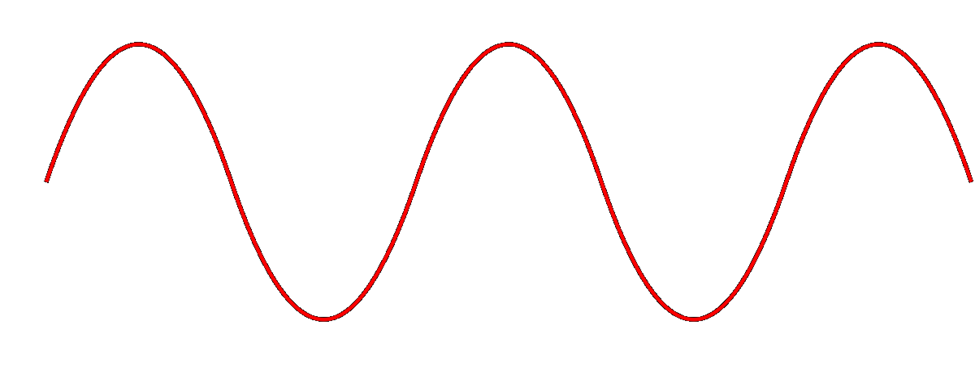
The height of the wave is called the Amplitude. The width of the wave is called the wavelength. No matter the height or the width, the wave travels at the speed of light (300,000,000 m/s). You can think of a Wi-Fi signal like light that you can’t see, because scientifically, that’s exactly what it is. Thus, the wider the wave (the larger the wavelength), the less waves will pass by each second. We call this the frequency, measured as the number of waves that pass through a point every second. We measure frequency in Hertz (Hz).
If you had special glasses that would let you see radio waves in the air, it would look like a big mess of waves travelling everywhere. Each wireless device is programmed to “look” for waves at a specific frequency and ignore the rest.
The government regulates the radio wave frequency that each type of technology (radio stations, Wi-Fi, weather balloons, military communications, etc.) can use. If people could broadcast signals at any frequency they wanted, the air would be a mess and no device would be able to keep track of their signals.
Wi-Fi signals travel at a frequency of 2.4GHz and 5GHz. Older cordless phones use a signal with a frequency of 900MHz.
If we change the Amplitude of the wave over time (up and down), we can use it to convey information.
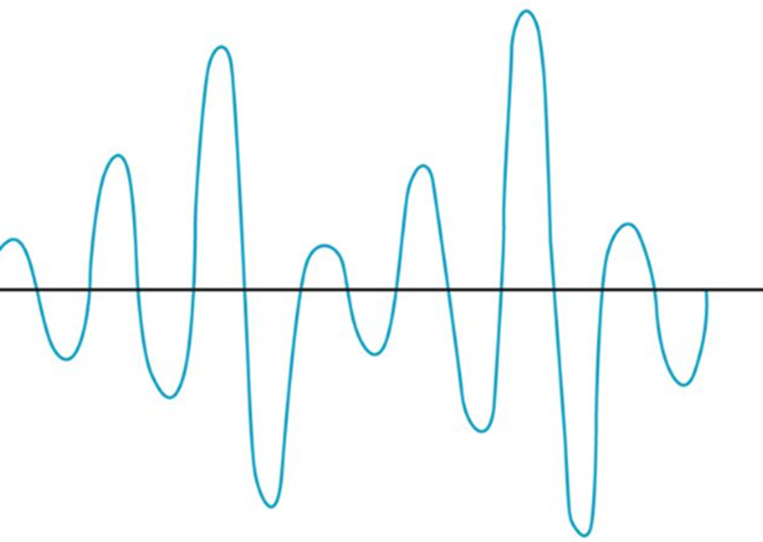
The range of a Wi-Fi signal is between 50 and 300 feet. It is affected by signal interference (noise) from neighboring networks. Different wall types can block or reduce the signal (glass, concrete, steel will block signals more than drywall).
The 2.4GHz range has eleven channels. It has a longer range and is less vulnerable to noise than the 5GHz range, which has twenty-three channels. Older devices use the 2.4GHz range. What’s a channel?
If I have a Wi-Fi network and my neighbor has a Wi-Fi network, the signals will cancel each other out, and nobody will be able to pick up a signal. This is called interference.
To solve this problem, we divide the 2.4GHz spectrum into 11 channels: Each channel is 22MHz wide, spaced 5MHz apart. Therefore, a 2.4GHz network is technically broadcasting on 2.412GHz, 2.417GHz, 2.422GHz, etc.
If two neighboring Wi-Fi networks choose different channels, they will each broadcast on a slightly different frequency – slightly different enough that their signals won’t interfere. We can manually select the channel that we want to broadcast on. When we set up a Wi-Fi access point, we should survey the neighboring networks to see what channels they are broadcasting on and select a different channel from all of them. If we have multiple access points in a building and their signals overlap, we should select a different channel for each of them.
The channel concept applies to 5GHz networks as well. A 5GHz spectrum is divided into 23 channels, each is 20MHz wide. A 5GHz spectrum can broadcast on 5.150GHz, 5.1570GHz, etc. There are more regulations for the 5GHz network, and some countries do not allow some frequencies (they could interfere with weather radar and other systems).
If our network does not have enough bandwidth, we can bond two adjacent channels together to double its capacity. This is known as channel bonding. We combine two 20MHz channels into one 40MHz channel. One of the channels is the primary channel, and the other is secondary. Client devices that use channel bonding will transmit and receive on both channels, while client devices that don’t support it will only use the primary channel.
Wi-Fi Network Standards
All Wi-Fi protocols are regulated by IEEE (Institute of Electrical and Electronics Engineers). Collectively, we call these regulations 802.11. As the demand for technology increases, new standards are released. The current standard is 802.11ax.
An access point or client (computer, phone, Wi-Fi adapter) may support multiple standards. The standards are backwards compatible (for example, an 802.11ac device will work with an 802.11a device).
When Wi-Fi was invented, a wireless access point could only talk to one device at a time. It sends a signal to device #1, and then device #2, and then device #3 and so on. This was known as time-division multiplexing. Each device had a time slot and had to wait its turn. It was okay for the 802.11a, 802.11b, and 802.11g standards but more people started using Wi-Fi devices.
Older standards broadcast the signal in all directions. The 802.11n standard allowed us to send multiple signals to the same device. It also allowed the wireless access point to shape the direction and size of each signal so that they could efficiently reach the target device. This was known as multiple-input, multiple-output, or MIMO. By focusing its energy on a specific direction, the Wi-Fi access point’s performance was greatly improved, and it could talk to more devices in each time.
But it was not good enough because we wanted to be able to talk to more than one device at the same time. So, we invented 802.11ac, which allows us to use MU-MIMO, or multi-user multi-input, multi-output. MU-MIMO cuts a 20MHz channel into 64 sub channels. Fifty-two of them can be used to carry data. That means that our access point can send 52 separate signals at the same time. Although we are still sending multiple signals to each user, we can talk to about a dozen devices at the same time.
This was improved in Wi-Fi 6 or 802.11ax, which is the current standard. We are now able to
| 802.11a | 1999 Standard Supports up to 54 Mbps in the 5GHz range |
| 802.11b | 1999 Standard Supports up to 11 Mbps in the 2.4GHz range |
| 802.11g | 2003 Standard Up to 54 Mbps in the 2.4GHz range If all the devices on a network are at the 802.11g level, then the network operates at 54 Mbps. Otherwise, it operates at 11 Mbps to support the older devices. |
| 802.11n | 2009 Standard Supports multiple-input, multiple-output (MIMO) – an access point device with multiple antennas Up to 72.2 Mbps with one send and one receive antenna Up to 450 Mbps with three send and three receive antennas Also supports transmit beamforming which focuses the signal so that there are no dead zones It has a better way of supporting older devices. It can operate in one of three modes Legacy means it sends separate wireless packets for older devices, which is not efficient Mixed means it sends out standard wireless packets that support older devices and newer devices. We might also call this high-throughput or 802.11a-ht or 802.11g-ht. Greenfield means that it sends out 802.11n packets that support newer devices, but not older devices |
| 802.11ac | 2014 Standard Supports multiuser multiple-input, multiple-output (MU-MIMO) MU-MIMO cuts a 20MHz channel into 64 sub channels. Fifty-two of them can be used to carry data. That means that our access point can send 64 separate signals at the same time. Up to 433 Mbps per antenna, or 1.3Gbps with three antennas It is also known as Wi-Fi 5 |
| 802.11ax | 2021 standard In addition to all the features of Wi-Fi 5, Wi-Fi 6 offers a 400% improvement in throughput and a 75% drop in latency. It has the best performance in high-density areas such as offices. It takes advantage of cellular technology called orthogonal frequency-division multiple access (OFDMA), which optimizes the radio signal. OFDMA cuts a 20MHz channel into 256 segments (known as sub carriers), each of which is 78.125KHz wide, and we can broadcast over up to 4 channels at the same time, for a total of 1024 subcarriers. That means that our access point can send up to 256 messages at the same time. Can the access point talk to 256 devices at the same time? No. We combine the subcarriers into subchannels, known as resource units. A resource unit can have between 26 and 996 subcarriers. We can assign an appropriately sized resource unit to each user depending on how much bandwidth they require. Then we can broadcast as many resource units as possible in each time slot. If the resource units are all small, then we can talk to approximately 40 devices at the same time. While the previous Wi-Fi standards operated in the 2.4Ghz and 5Ghz bands, Wi-Fi 6 also operates at 6Ghz (technically 5.925Ghz to 7.125Ghz). This is known as Wi-Fi 6E. |
| 802.11be | 2024 standard IEEE is working on a new Wi-Fi standard, known as Wi-Fi 7. It will provide lower latency communications. |
The standard provides guidelines that manufacturers of wireless devices use when making devices. With a reliable standard, products from different manufacturers all work together. Just think about it – it doesn’t really matter what brand laptop or phone you have; it generally works with the Wi-Fi at your office, your home, the airport, the mall, your friend’s house, etc. That’s because the Wi-Fi card in your device follows the same standard as the Wireless Access Points installed everywhere.
There are other types of wireless communication.
Bluetooth
As mentioned earlier, Bluetooth uses radio waves to connect peripherals and transfer data. Devices must “pair” with each other before any data can transfer. Most cell phones can function over Bluetooth. Common uses include connecting a phone to a headset, connecting a phone to a vehicle, or transferring files. Bluetooth has a range of 100m and operates as a “one-to-one’ connection.
NFC
NFC, or Near Field Communication is also present in most mobile devices. It uses an electromagnetic signal generated by a loop antenna. NFC Devices work together automatically. The most common uses are contactless payments, mobile payments (your mobile device can act as a credit card or a debit card), access control (your mobile device can act as a key card in an office building or hotel), and data transfer. It has a maximum range of 4cm.
RFID
RFID or Radio Frequency Identification has two components – a tag and a sensor. The tag is attached to the item that we want to track or identify. The sensor detects the tag.
There are two types of tags – active, and passive. An active tag contains a battery and broadcasts a signal. The sensor can pick up the signal.
A passive tag contains a wire loop. When the tag is near a sensor, an electric signal from the sensor activates the wire loop, allowing the sensor and the tag can communicate. Passive tags are cheaper than active tags.
A tag can be made “read only”, so that the data contained on it can’t be changed. A tag may be combined with a barcode. The cost of a tag ranges from $0.10 for passive tags to $100 for active tags used in sensitive applications.
Uses of RFID
- Inventory tracking. Manufacturers and distributors can tag products in their warehouses. They will be able to identify the quantity and location of each item in the warehouse.
- Retail electronic article surveillance. Retailers tag each product that enters their stores. Sensors are installed at the exits. The tags are removed at the point of sale. If an individual attempt to leave the store with a tagged item, the sensor at the exit will detect the tag and sound an alarm.
The store can also keep track of their inventory. They know the quantity of each product that is on the sales floor and the quantity that is in the back room. If the manufacturer or distributor has already tagged the product, the store can track each item from factory to warehouse to backroom to sales floor to customer. - Access control. Tags can be placed inside ID badges and vehicles. A sensor connected to a door lock or gate can provide access when it detects an authorized ID badge or vehicle.
- Passports. Tags are installed in US passports. The tag contains the same information that is inside the passport (name, date of birth, passport number, etc.). When scanning the tag, the border officer can obtain the same information contained in the passport.
Zigbee
Zigbee protocol allows communication between devices requiring low power consumption and low transfer rates. It was designed for home entertainment and home automation systems, alarms, medical systems, and industrial control systems. Zigbee devices create a mesh network so that they can increase their range by passing the signal through a chain of devices.
Zigbee provides speeds of 20 kbits/s to 250 kbits/s and works at a range of up to 20 meters. Zigbee communications can be encrypted. Zigbee was developed in 2006 and is gaining popularity.
Z-Wave
Z-wave is like Zigbee. It is a mesh network that is used mainly in-home automation. It is managed by the Z-Wave Alliance. Z-Wave devices have a range of 24 meters. The Z-Wave system requires a central controller, which wirelessly communicates with the other devices. A Z-Wave controller can support up to 65,000 devices.
Long Range Fixed Wireless
What if none of these technologies work? What if I have a big football stadium or parking lot or campus and I need Wi-Fi, but I’m not able to install any wiring? There are several choices
- Point to Point antenna. Below, internet comes in through the building on the left, and we want to provide internet to the building on the right. We don’t want to install a cable because it would be too expensive (or maybe impossible). Instead, we install an antenna on each building, and aim them at each other. The antenna on the left is connected to the network in the building on the left, and the antenna on the right is connected to the network in the building on the right. Now the connection between the two antennas acts like a long fiber optic cable.
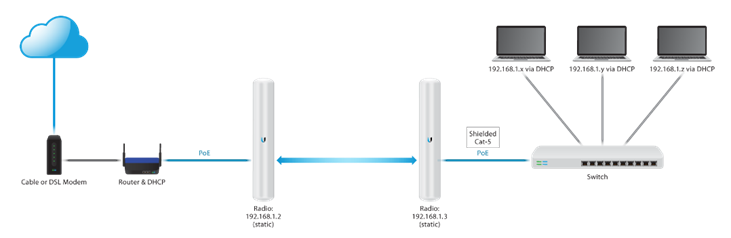
- Point-to-Multi Point antenna. Below, internet comes in through the head office, but the five branch offices also need coverage. We can install a radio on the central tower. We also install a radio at each branch office and aim it at the central tower. Now, all the offices receive wireless internet.
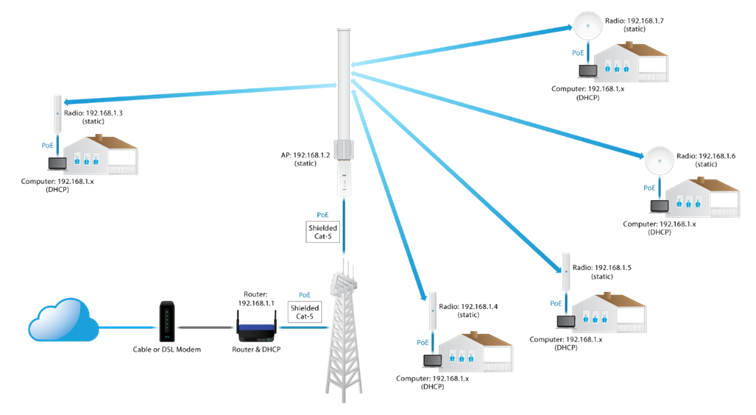
Ubiquiti Networks makes reliable point-to-point and point-to-multipoint antennas that have ranges of up to 15 km. The only requirement is that the antennas have a line of sight (hence the central tower).
- Long Range antenna. Below is another type of antenna. This antenna can broadcast a Wi-Fi signal up to 25 km. It is useful for covering a large outdoor area with Wi-Fi.

What do we need to consider?
- What distance do we want to cover? Do we have a clear line of sight? Long range wireless systems only work if the two antennas can see each other. We should select an antenna with an adequate range. We should also select an antenna with the appropriate shape. Some antennas can broadcast a signal over a wide area, while others can broadcast a narrow signal a long distance.
- Licensed vs Unlicensed. The government allows us to broadcast data on specific radio frequencies (2.4 GHz and 5 GHz) without a license. But you must comply with some rules
- Transmit only 1 watt of power
- Do not cause harmful interference to other devices
- Accept all interference received. This means that if another user’s signal negatively affects yours, you do not have a legal right to sue them or stop them.
- Transmit only 1 watt of power
Unlicensed frequencies do not allow us to send out a powerful signal, which means that our communication will be limited to a short range. As the quantity of wireless devices grow, more devices will be broadcasting in the same range, which will cause interference, and reduce our signal’s range even further.
Unlicensed Point-to-Point antennas use the 5.7 GHz and 5.8 GHz frequency.
We can apply to the FCC (Federal Communication Commission) in the United States or CRTC (Canadian Radio-Television & Telecommunications Commission) for a licensed spectrum.
A licensed spectrum means that the government gives you the right to broadcast at a specific radio frequency. Nobody else is allowed to broadcast in your frequency. This allows you to broadcast a more powerful signal without interference. Licenses are available in the 6 GHz to 30 GHz range.
- Power. Effective Isotropic Radiated Power measures the actual power transmitted by an antenna. Consider the following. On the left, I have a Cisco wireless access point, which has four connectors for antennas. On the right, I have a Cisco directional antenna, with four antenna cables.

The actual radio signal generated by the wireless access point leaves those four holes, travels down the antenna cables, and is outputted by the directional antenna. If we didn’t have an antenna, the signal from the access point’s transmitter would spread across a large area and would be low. The antenna takes the signal and allows us to focus it on a specific direction.
If the access point has 10 Watts of power, and the antenna has a gain factor of 3 (it multiplies the signal by 3), then the antenna has an effective power of 30 Watts in a specific direction. That is not to say that the system has multiplied the power, since it is impossible for an antenna to create energy. Instead, what we are saying is that the antennas are focusing the power on a specific direction such that a transmitter would have required 30 Watts to accomplish the same task by itself.
It should also be noted that we will lose some power through the antenna cables. The longer the antenna cables, the greater the loss. The maximum power entering a point-to-point antenna is 1 Watt. This is set by the FCC. The maximum EIRP is 4 Watts. But if you broadcast at 5.8 GHz, the maximum EIRP is 200 Watts. In the 2.4 GHz range, the maximum EIRP is 4 Watts, but you can increase your antenna gain if you reduce the power entering the antenna.
