3.2 Given a scenario, install the appropriate RAM
- RAM types
- Virtual RAM
- Small Outline Dual Inline Memory Module (SODIMM)
- Double Data Rate 3 (DDR3)
- Double Data Rate 4 (DDR4)
- Double Data Rate 5 (DDR5)
- Single Channel
- Dual Channel
- Triple Channel
- Quad Channel
RAM Types
RAM or Random-Access Memory is where the computer stores data that is currently in use. The computer can access RAM faster than it can access data on a hard disk drive.
Installation of RAM was covered in a previous section. There are currently five types of RAM
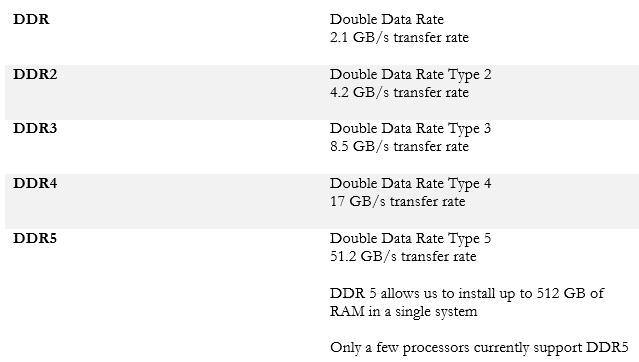
You can’t mix and match RAM types. You must match the correct RAM with the correct motherboard socket. DDR RAM Types are the same width but have notches in different locations. This makes it impossible to install the wrong type of RAM.
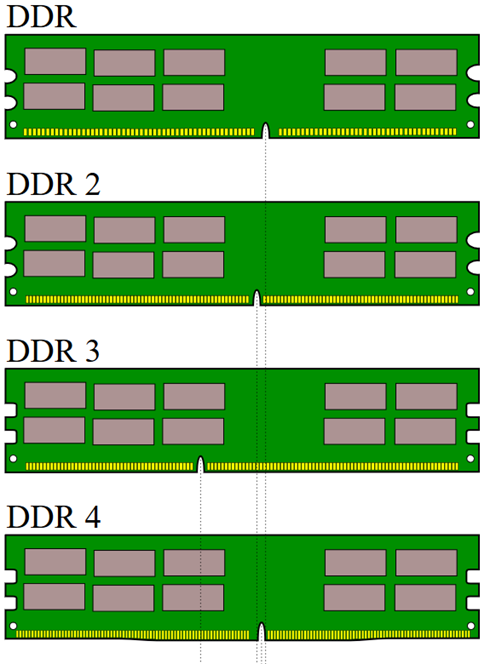
Virtual RAM
Virtual RAM is an idea where a computer can store some of the contents on a hard disk drive. If you have too many programs open, you will run out of RAM. Windows will figure out which of your programs are open but not in use and move their data from the RAM to the hard drive. The file that this data is stored in is called the page file or the swap file. When you switch programs, Windows will swap the contents from the page file to the RAM.
DIMM vs SODIMM
RAM sticks are commonly called DIMMs. DIMM stands for dual in-line memory module. The RAM sticks above are all standard DIMMs, with a standard width.
A second type of RAM is called a SO-DIMM, or Small Outline DIMM. SO-DIMMs are found in laptops and small form factor computers. They are half the width of standard DIMMs.
RAM Features – Channels
The RAM channel is a feature of the system board, not the RAM. A channel is a line of communication between a system board and the RAM. A dual-channel motherboard has twice the communication speed of a single channel. A triple-channel motherboard has three times the communication speed of a single channel.
Channels are available as
- Single Channel (requires one RAM DIMM)
- Dual Channel (requires pairs of RAM DIMMs)
- Triple Channel (requires multiples of three RAM DIMMs)
- Quad Channel (requires multiples of four RAM DIMMs)
If you’re operating a Triple Channel system board, you will require at least three DIMMs, or a multiple of three, such as six or nine.
If you don’t have the correct multiple of DIMMs, then the system board will revert to a lower channel. For example, if you install one DIMM in a Dual Channel board, the board will operate as single channel. If you install three DIMMs in a Quad Channel board, the board will operate as a triple channel.
A system board will typically have color-coded DIMM banks. In this example, we have a dual-channel board. RAM DIMMs in the green banks belong to one channel, and DIMMs in the orange banks belong to the second channel. If you have two DIMMs, install one in a green bank and one in an orange bank. If you install both DIMMs in the green bank, they will operate as two single channels.
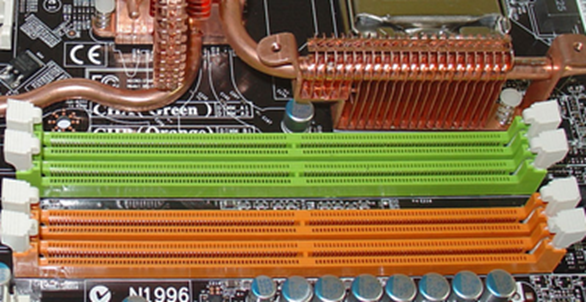
RAM Features – Error Correcting
A RAM DIMM can be affected by electromagnetic interference, which could cause some of the data to be changed. This leads to corruption and undesired operation.
RAM with error correcting capability is used in specific applications such as healthcare, scientific, financial, and multi-user servers (where an error could be disastrous). It reduces the number of computer hangs and errors, but it is more expensive than non-error correcting RAM.
There are several algorithms to detect errors. Error Correcting RAM will use one or more of these algorithms.
- Parity Bits
- Checksums
- Cyclic Redundancy Checks
- Hash Functions
Parity
- A bit contains eight bytes. Each byte is either a 0 or a 1.
- For example, a byte could be 01010101
- In a parity scheme, we want to keep the total of the bits even or odd.
- For example, if we want the total to be even, we check the first seven bits. If the first seven bits are odd, we add a 1 to the end, and now the total is even.
- For example, if the byte is 0101010, we have a total of 3, which is odd. We add a 1 to the end to come up with 01010101, which is a total of 4, which is even.
- If our data becomes corrupted, and changes to for example 01011101, the total is 5, which is odd. The RAM error-handling mechanism is expecting an even total. It knows that there is an error in the byte.
- If we have two errors at the same time, hen the parity might not change. For example, if a byte changes from 00001111 to 00001100, the algorithm will not detect an error because both values are even.
Checksum
- A bit contains eight bytes. Each byte is either a 0 or a 1
- For example, a byte could be 01010101
- The RAM could record the total of the byte, which is 4. The total is called the checksum
- The RAM can recalculate the checksum later. If it has changed, then the RAM knows that there is an error with the byte.
Cyclic Redundancy Check / Hash Function
- A Cyclic Redundancy Check and a Hash are more advanced mathematical formulas
- The RAM applies the formula to our data to obtain an answer
- If the data changes, and the formula is run a second time, the answer will be different, and the RAM will know that there is an error
