3.5 Given a scenario, install or replace the appropriate power supply
- Input 110-120 VAC vs 220-240 VAC
- Output 3.3V vs 5V vs 12V
- 20-pin to 24-pin Motherboard Adapter
- Redundant Power Supply
- Modular Power Supply
- Wattage Rating
Power supply
How do we power a computer? Electricity supplied by a wall outlet is AC (Alternating Current). That means that the electricity changes direction 50 (50 Hz) times per second or 60 (60 Hz) times per second. A computer requires electricity in DC (Direct Current) at +3.3 V, +5 V, and +12 V. That means that we must convert the AC to DC and change its voltage. This task is handled by the power supply.
The two main AC voltages are 115V and 220V. Canada, United States. Mexico, and many South American countries use 120V electricity at 60 Hz. European and Asian countries use 220V, 230V, or 240V electricity at 50 Hz.
At the back of the power supply is an input voltage selector (the red switch). We can flip the switch to tell the power supply what the input voltage is.
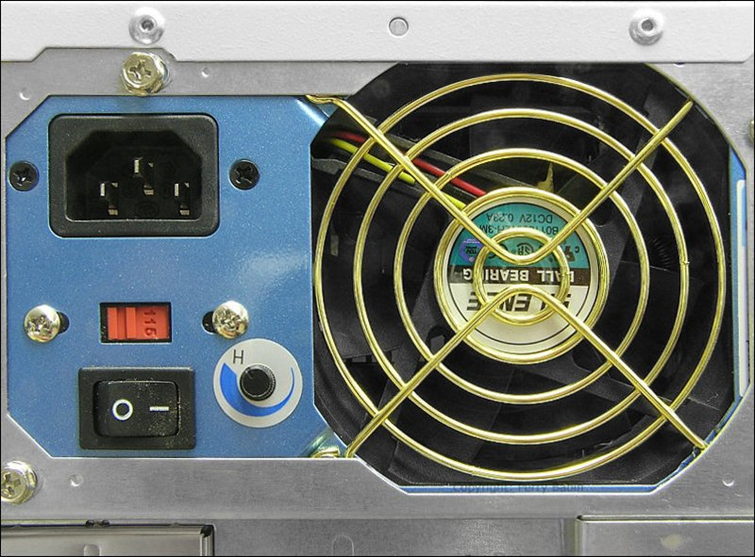
A power supply has a Wattage rating (the number of Watts it can produce). A basic computer requires around 300W, and a gaming computer requires up to 1000W.
How do you know what kind of power supply you require? Calculate the power consumption of each computer component to determine the total power requirement (in Watts). Select a power supply that is 40% more than the total power requirements. This will give you adequate capacity in case you need to add more components.
Select a power supply that contains the Active Power Factor Correction (Active PFC) feature. Active PFC is a feature that provides a smooth level of power to the computer components, even when the power from the wall outlet is poor.
Output of +3.3 V, +5 V, and +12 V
- Each power supply has multiple power outputs; each output is known as a rail
- Older processors use 5V power, newer processors use 12V power
- There are numerous connector types because there are numerous peripheral types
- Connect each rail to the appropriate computer component

The most common connectors are summarized here
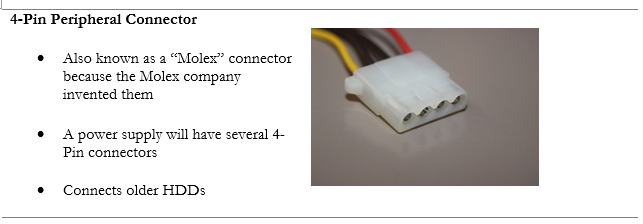
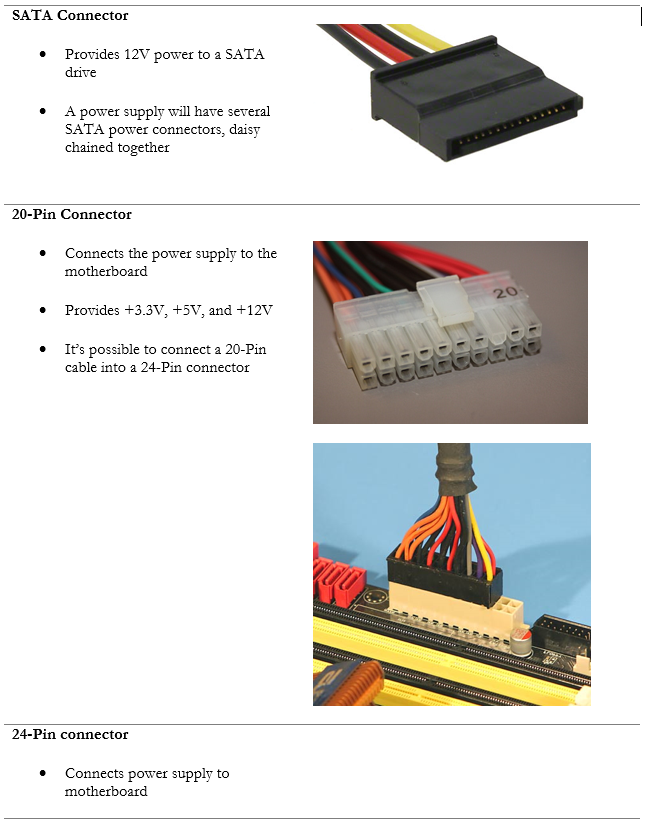
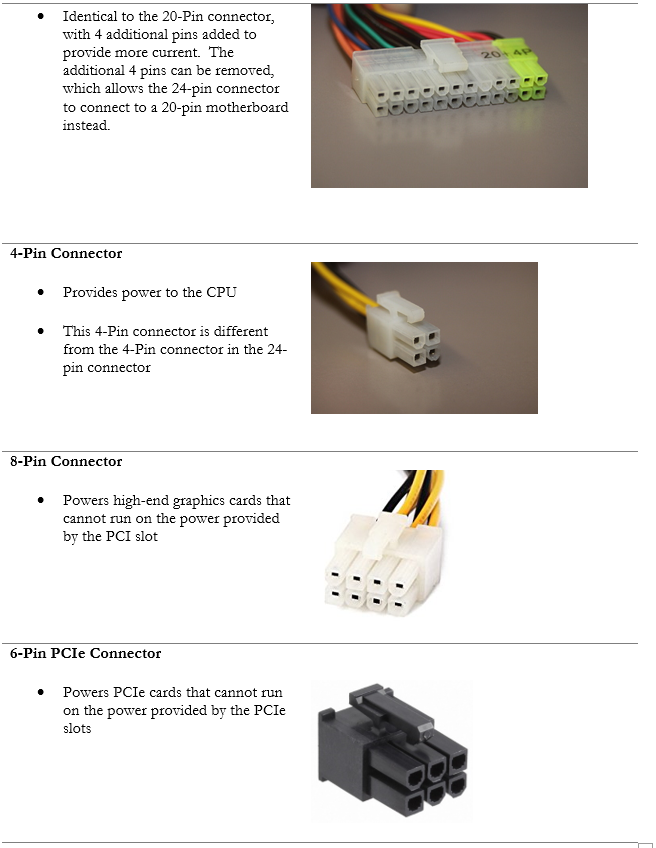
Modular Power Supply
When you buy a power supply, it comes with a whole bunch of cables hardwired into it. You might get a few 4-pin connectors, a 24-pin connector, and a chain of SATA connectors. The problem is that you might not need all those connectors, and additional connectors that you do require are missing.
The solution is to buy a modular power supply. A modular power supply is a power supply box with no cables – just ports. You can plug in the exact cables that you require. This makes for less clutter in your computer case.
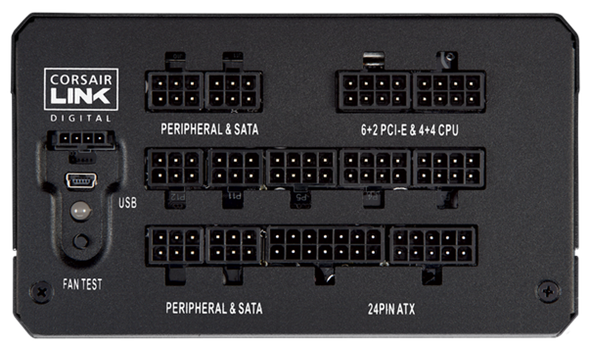
Redundant Power Supply
The architecture in a server is a little different. A power supply does not connect to individual components through the different cables. Instead, it supplies power to a board known as a backplane. The backplane distributes power to the different components.
If your server is running a critical application, then you can’t afford a power failure. Some servers allow you to have two power supplies. Both power supplies feed into the power backplane. Each power supply can be connected to a different power source. For example, you can connect one power supply to a UPS and another to a power outlet.
If one power supply fails, you can replace it while the server continues to function on the other power supply. This functionality is known as being hot swappable.
