Part 33: Project Management Process Groups
Process Groups
- Now that you learned a bit about each Knowledge Area and Process Group, consider that each of the Process Groups has Inputs, Outputs, and Tools & Techniques
- An Input is something that the Process Group receives or is affected by (data, a document, etc.)
- An Output is something that the Process Group generates or changes (a project management plan, a deliverable, etc.)
- Tools & Techniques are used by the Process Group to analyse the Input and/or generate the Output
I mentioned this earlier, but words are free, so I will mention it again.
For the Exam, know
- The 5 Process Groups
- The 10 Knowledge Areas
- The 49 Processes
- Which Process Group and Knowledge Area each Process fits into
- The Inputs, Outputs, and Tools & Techniques for each Process Group
- How each Tool works, in detail
- Each Input & Output, in less detail
The 49 Process Groups, Summarized
If you memorize this chart, it will be very helpful during the exam. When you know where something fits, you can eliminate many wrong answers.
If you don’t memorize this chart, but you understand what each process does, you can figure out where each process fits, and you can still pass the exam.
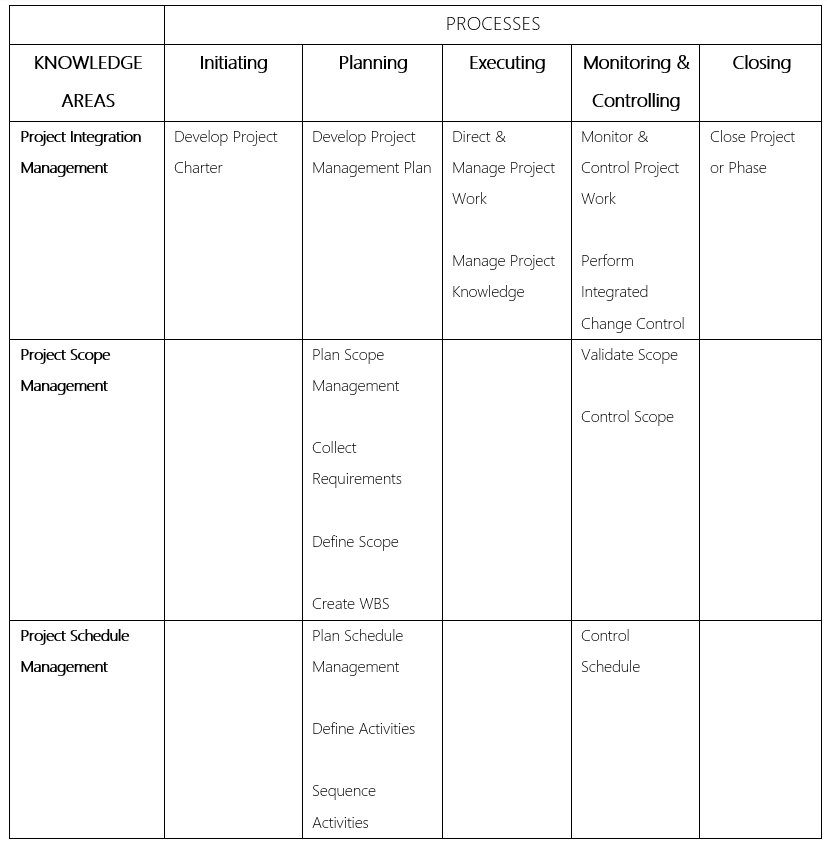
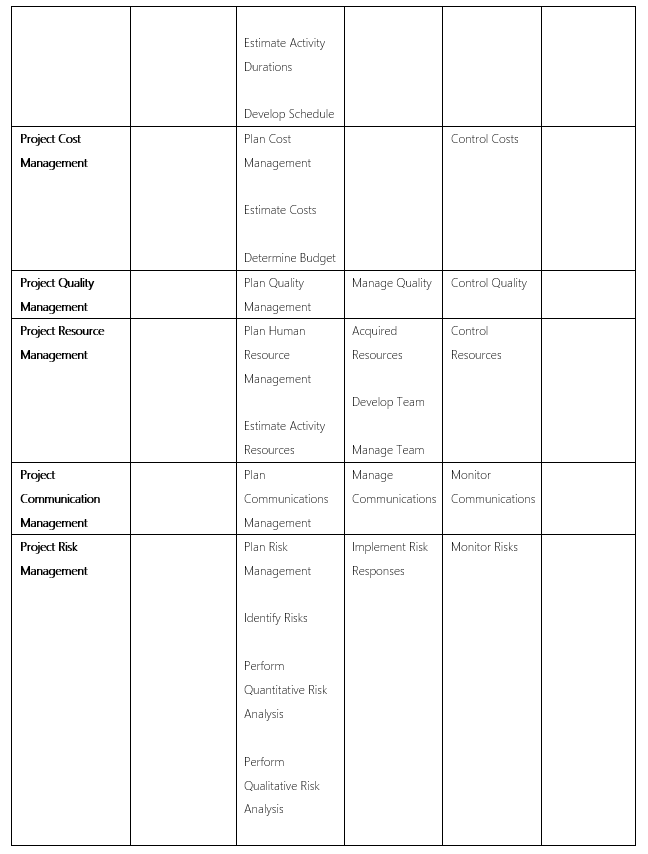
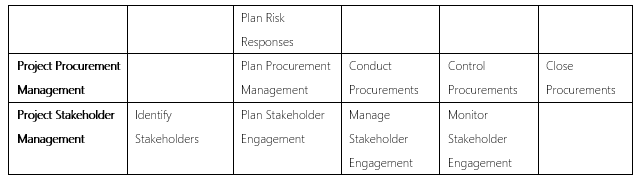
In the PMBOK Guide, each Process is discussed in detail. As I said before, in the PMBOK Guide, there is lots of overlap. And there is also, lots of “go to this section”. The PMBOK Guide will mention a tool or technique, and then not explain it until several chapters later. I’m doing things differently.
How?
- In the remainder of this Part, we are going to look at the patterns behind the processes. You can read the patterns and then go back and look at the table above.
- Then, Parts 34 to 43 list the Inputs, Outputs, and Tools & Techniques for each of the 49 Processes, grouped by Knowledge Area. These are simply lists with no details, which you can feel free to memorize/understand.
- After, each part will summarize each of the 49 Processes, and list its Key Benefit. Each Process has a Key Benefit.
- Finally, each Input, Output, and Tool & Technique will be explained in its own section (alphabetical order).
Patterns
- First of All
- MOST items can only be the Output of ONE Process, but can be the Input to many processes
- We need to create the Output before we can use it as an Input
- For example, in Scope, the Plan Scope Management Process outputs the Scope Management Plan
- It becomes an input to the remaining Scope Processes, such as “Collect Requirements”, “Define Scope”, and “Create WBS”
- Inputs
- “Organizational Process Assets” and “Enterprise Environmental Factors” are inputs to nearly every Process, because they are always present in an organization
- Processes that start with “Direct and Manage”, “Control”, “Monitor and Control”, or “Close” receive the Project Management Plan. We need the plan to monitor the project and see if we’re adhering to the plan.
- Processes that start with “Plan” receive the Project Management Plan and Project Charter. They need the Project Management Plan to develop their own plans.
- Processes that start with “Direct and Manage” will receive “Approved Change Requests”
- Processes that start with “Control” will receive “Work Performance Data”. We analyse data to see if we need to make changes to the project
- Tools & Techniques
- Many processes use “Expert Judgment” and “Meetings”, especially Plan and Control processes. Why? Project Management loves communication. A good project manager should spend 90% of his time communicating. When something happens, and you need to make a decision, you should hold a Meeting or call an Expert. You can’t be expected to make a decision by yourself.
- Analytical Techniques are used in most of the Plan Processes
- Other tools & techniques are only used by a couple of processes
- Outputs
- MOST items can only be the Output of ONE Process, but can be the Input to many processes
- A Process that starts with “Plan” will output the corresponding plan. For example, “Plan Scope Management” will output the “Scope Management Plan”
- A Process that starts with “Direct and Manage”, “Manage”, or “Control” will generate “Work Performance Data”, “Change Requests”, “Project Management Plan Updates”, and “Project Documents Updates” as Outputs
When we manage or control the project, we see whether it’s going according to plan. When it’s not on track, we must update the plan. This may also result in a Change Request.
- A Process that starts with “Monitor and Control” or “Control” will generate data that shows whether the project is going according to plan. The data that is analysed by this process results in Work Performance Information.
Therefore, “Monitor and Control” or “Control” processes will result in outputs of “Change Requests”, “Work Performance Information”, “Work Performance Reports”, “Project Management Plan Updates”, “Project Documents Updates”, and “Organizational Process Assets Updates”
- Many other processes result in outputs of “Work Performance Information”, “Project Documents Updates”, and “Change Requests”
